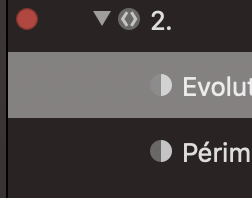Inserting alt-trans matches in target
-
I am testing the trial version of Xliff Editor 2.6.6 on macOS 10.14.5.
The menu option to insert alt-trans matches is unavailable on my system when selecting any of the existing alt-trans entries in XLIFF 1.2 files. Is this feature only available in the paid version? -
I am testing the trial version of Xliff Editor 2.6.6 on macOS 10.14.5.
The menu option to insert alt-trans matches is unavailable on my system when selecting any of the existing alt-trans entries in XLIFF 1.2 files. Is this feature only available in the paid version? -
@j17 it should be working, are you able to send me an xliff file which has this behaviour.
-
strange, it works for me with the file you sent.
which language is your macOS system set too?@SweetP My system is set to "English" for the language and "France" for the region. I tried adding "English (United Kingdom)", which is the target language of the test file, to the preferred languages and made it the primary language. I also tried restarting the computer with this language change activated. In both cases, the menu option "Edit > Insert <alt-trans> into Target" in Xliff Editor is unavailable (greyed-out) when I select any alt-trans node.
-
@SweetP It's not active for me on any of those nodes. I'd like to upload an image of how the menu looks for each of them, but I get an error message here when I try to do that.